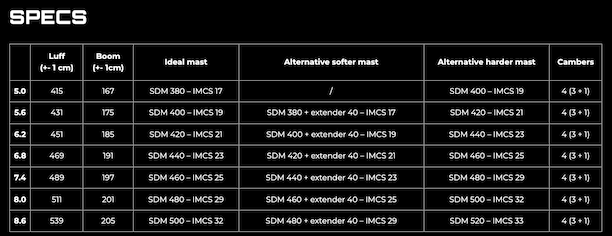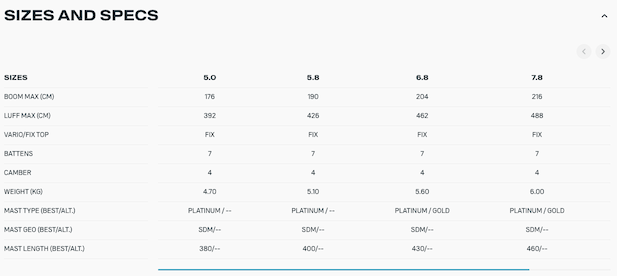I was at DevFest Nantes 2025, another great edition! Thank you to all the organizers, volunteers, sponsors, speakers and attendees for making it happen.
I had many great discussions about GitHub, DevSecOps, and especially GitHub Copilot and AI for developers in general.
AI for Developers Is Becoming Mainstream
Many people are now using GitHub Copilot or its competitors. This is great to see — it means AI-assisted coding is now becoming mainstream.
If you are not using AI tools yet, I strongly encourage you to give them a try. They can really help you be more productive, write better code -yes!-, learn faster, and like for mebe happy to code more "stuff".
Nevertheless, I also noticed a lot of confusion and misconceptions about what AI can (and cannot) really do for developers.
Stop Using GenAI for Development Like It’s 2022!
We’re in 2025, and Copilot is more than 4 years old now!
If you are still using it the same way you did 2 or 3 years ago, you’re missing out!
I often say:
“If you’re using Copilot the same way you were 3–4 months ago, you’re already behind.”
Too many developers still use Copilot only as:
- a smart autocomplete, or
- an embedded ChatGPT inside their IDE.
That’s fine for small tasks, but today, with context engineering & spec-driven development, you can do much more.